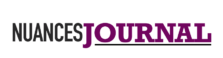How to download videos on your phone

The following lines will tell you everything you should know about how to download YouTube videos on mobile. YouTube is the second mostpopularplatform on the online universe, just second to Google itself. Most of their visitors watch different videos on the platform itself or via one of the their applications.
You can easily watch videos on these channels, but at times you might want to download a video to your phone. Maybe you will want to this be able to watch it offline at a later time, or maybe you want to save a very interesting video just in case it’s deleted later. No matter your reason, it is possible and very easy to do this, both on iPhones and on Android phones.
Downloading the videos means you don’t need to worry about buffering caused by a slowdown or network congestion. Keep in mind that watching videos in the application and actually watching the ads is the ideal way to support your favourite YouTubers and channels.
It is very easy to share videos on social media sites or via embedding. However, have you stopped to think whether it’s legal to download these videos?
The legality of downloading YouTube videos
According to YouTube’s terms, the short answer is no. Soif you want to download the videos, the only legit way to do so responsibly is by subscribing to the $11.99 YouTube Premium option.
But the matter isnot purely black and white. Content and videos on YouTube that areokay to download include public domain contentsin case they are not copyrighted, contents under the Creative Commons license, as well as homemade videos that your family and friends have shared specifically with you.
Saving video contents from Instagram
Instagram doesnot offer a feature so that you can download videos directly in their website or app, and therefore you will have to use Safari (or another browser) and an online downloader tool. These are the steps you need to follow in order to download your Instagram videos using the Safari browser:
- Go to the video you want to download in the Instagram website or application.
- Tap into the ellipsis above the video.
- Tap or click on Copy Link.
- In your Safari browser, go to the online downloader tool of your choice.
- Paste the link into of the video you want to download into the box.
- Select the file type to .mp4 or another video output format.
- Tap or click into Convert / Download.
How to find the downloaded video with your Safari browser?
Whatever you download with Safari should be saved in the Files folder. Normally, the application will store the files in the Downloads folder or directly on the iPhone. You can select a different folder within the Files applicationjust by going to Settings > Safari > Download.
Downloading your videos with YouTube Premium
If you have a YouTube Premium subscription, downloading your videos is very easy. However, there is one big caveat – you can only do so utilising the official YouTube application, and this actually means you cannot utilise Premium to download your favourite videos to your computer – only to a smartphone or tablet – but this is the goal of this article we won’t consider that an obstacle.
A brief conclusion
As you can see, learning how to download YouTube videos into your smartphone or tablet can be very useful and handy in different situations, like when traveling in a situation where you donot have access to a data connection, or when you want to getsome videos over WiFi to lower your data usage.